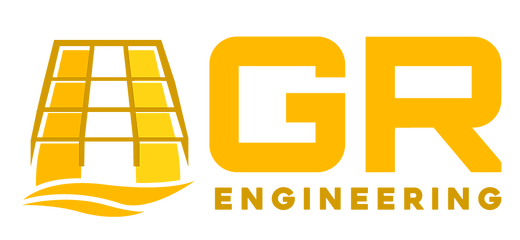The GPX 6000 is a high performance, lightweight, and easy-to-use gold detector. Audio is generated and rendered in one of three ways:
- The internal speaker
- Wired headphones
- Wireless Bluetooth apX Low Latency headphones. (Standard Bluetooth audio is also available
Because the detector is generally used in an outdoor, open environment, the speaker plays the audio with a high volume to account for wind and other ambient noises. Due to the highly sensitive nature of the GPX6000, in some circumstances the speaker itself may introduce detector noise that sounds like interference.
If you experience this situation, Minelab recommends first performing a Noise Cancel by holding the coil still and about 10 cm (4”) above, and parallel, to the ground. Press the Noise Cancel button on the control panel and wait for about 5 seconds until the confirmation tone signals the end of the Noise Cancel procedure. This will cause the detector to operate on a different frequency where the noise should not persist. Typically, the speaker is best to use when digging to locate a nugget.
Minelab recommends for best detecting results that operators use either the wireless or wired headphones which will not have this problem and will also suppress any environmental noise and ensure the Operator detects the smallest and deepest of nuggets.
Should the problem persist, please contact your Dealer.
article source https://www.minelab.com/support/product-notices?article=482551